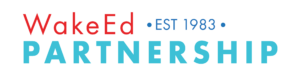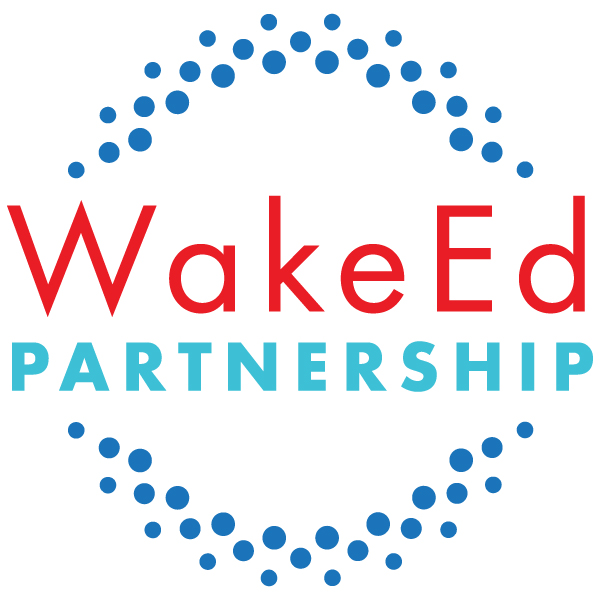[et_pb_section fb_built=\”1\” _builder_version=\”4.2.2\” hover_enabled=\”0\”][et_pb_row _builder_version=\”4.2.2\”][et_pb_column type=\”4_4\” _builder_version=\”4.2.2\”][et_pb_text _builder_version=\”4.2.2\” text_line_height=\”1.2em\” header_font_size=\”40px\” hover_enabled=\”0\” custom_padding=\”||5px|||\” custom_margin=\”||14px|||\”]
10 Ways WCPSS is Helping Students Learn at Home
By Allison Reid | Senior Director, Digital Learning & Libraries, Wake County Public School System
Here are the top 10 ways our Technology Services team has supported our students, parents and staff with remote learning, with some invaluable assistance from community volunteers.
1. Designed and implemented a Remote Learning Website for WCPSS parents, featuring online learning resources, technology support, and steps to help families prepare for remote learning, which began officially on Monday, April 13th.
2. Created dozens of how-to guides to help families navigate and utilize a variety of online tools like Google Classroom, Seesaw, and Canvas.
3. Partnered with Translation Services to ensure Spanish speaking families also have access to critical remote learning information.
4. Provided more than 4,700 devices to WCPSS teachers, even after schools closed, so that teachers would be able to reach students and families remotely. In total, we have distributed over 13,600 devices to teachers, with more pickup opportunities ongoing.
5. Moved about 10,000 Chromebooks from schools with more devices than they needed to other schools that didn’t have enough for their students.
6. Distributed more than 23,000 devices to schools for them to hand out to their families.
[/et_pb_text][et_pb_divider _builder_version=\”4.2.2\” color=\”#e8eeef\” hover_enabled=\”0\”][/et_pb_divider][/et_pb_column][/et_pb_row][et_pb_row _builder_version=\”4.2.2\” column_structure=\”1_2,1_2\”][et_pb_column _builder_version=\”4.2.2\” type=\”1_2\”][et_pb_code _builder_version=\”4.2.2\” hover_enabled=\”0\”]
@wcpssdll Thanks for finding possibilities during seemingly impossible circumstances. New Teacher technology is certainly appreciated. pic.twitter.com/SHFESQYcTj
— Allie McAuley (@allie_mcauley) March 25, 2020
[/et_pb_code][/et_pb_column][et_pb_column _builder_version=\”4.2.2\” type=\”1_2\”][et_pb_code _builder_version=\”4.2.2\” hover_enabled=\”0\”]
Chromebooks have been safely deployed to very appreciative families @ScottsRidgeES Staff and students are ready to Launch Remote Learning on Monday! ⚓️ @WCPSSTeam @SWAWCPSS pic.twitter.com/Jbh81T1Oeo
— Mel Leach (@mleach2) April 8, 2020
[/et_pb_code][/et_pb_column][/et_pb_row][et_pb_row _builder_version=\”4.2.2\”][et_pb_column _builder_version=\”4.2.2\” type=\”4_4\”][et_pb_divider _builder_version=\”4.2.2\” color=\”#e8eeef\” hover_enabled=\”0\” custom_margin=\”||14px|||\”][/et_pb_divider][et_pb_text _builder_version=\”4.2.2\” text_line_height=\”1.2em\” hover_enabled=\”0\”]
7. Provided professional learning opportunities for WCPSS staff, including a virtual “Lunch & Learn” series on remote learning tools and strategies throughout the month of April.
8. Provided remote learning guidance for academic teams and other partners.
9. Set up a parent Help Desk, staffed with 45 volunteers (six of whom are multi-lingual) to serve parents and students with technical and instructional needs.
Contact the Help Desk through the online system at StudentTechHelp.wcpss.net or call our Help Desk at 919-694-8100 The HelpDesk will be staffed to take calls weekdays from 7:00am – 5:00pm. Translators are available.
[/et_pb_text][et_pb_code _builder_version=\”4.2.2\” hover_enabled=\”0\”]
Our help desk team is training additional staff to serve our students with technology help starting this week. You’ve got this! ❤️😊🙌👏 #wonderwake pic.twitter.com/4MxGdxb7b1
— WCPSS Technology Services (@wcpsstech) April 7, 2020
[/et_pb_code][et_pb_text _builder_version=\”4.2.2\” text_line_height=\”1.2em\” hover_enabled=\”0\” custom_padding=\”||23px|||\”]
10. Partnered with ActivateGood to prepare 10,500 hotspots for families who need internet connectivity. (About 250 volunteers worked more than 1,200 hours!)
[/et_pb_text][/et_pb_column][/et_pb_row][et_pb_row _builder_version=\”4.2.2\” column_structure=\”1_2,1_2\”][et_pb_column _builder_version=\”4.2.2\” type=\”1_2\”][et_pb_image src=\”https://www.wakeed.org/wp-content/uploads/2020/04/Hotspots.jpg\” _builder_version=\”4.2.2\” hover_enabled=\”0\”][/et_pb_image][/et_pb_column][et_pb_column _builder_version=\”4.2.2\” type=\”1_2\”][et_pb_image src=\”https://www.wakeed.org/wp-content/uploads/2020/04/Hotspots-2.jpg\” _builder_version=\”4.2.2\” hover_enabled=\”0\”][/et_pb_image][/et_pb_column][/et_pb_row][/et_pb_section]